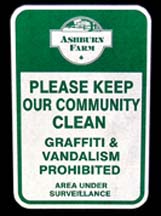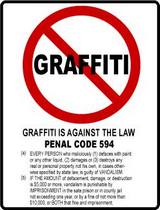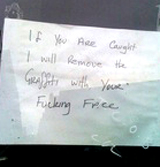How to write alt text, and why you should
Friday, 2. October 2009 10:12
Alt text (alternative text) is the little bit of descriptive text that displays:
- when you hover over an image in a browser, or
- in the place of a broken or missing image
Importantly, alt tags are also used by vision-impaired users who rely on screen readers to gether information from websites. The alt tag is literally read aloud to these users.
So alt text describes the image. And it’s a requirement for accessibility for many government and business sites. And it’s also handy for SEO purposes.
But just saying what’s in the image isn’t enough. When describing a photo of a monkey wearing a fez, it’s not enough to write “monkey wearing fez”.
Designers work hard to create or source images that evoke a feeling. Images are a significant part of the ‘voice’ of any good website. Just like writers, designers are attempting to say something. Don’t the vision impaired deserve to share that?
So set aside SEO considerations (alt text isn’t that important anyhow). Actively write alt text. Describe the emotion as well as the content of the image. Write alt text for humans. “A scary monkey wearing a red fez poses for the camera”.
It’s good for usability. It’s good for creativity. And it’s good for the soul.

Thema: Being good, User focus | Kommentare (1) | Author: John